ZePrA Smart Color Server optimizes PDF printing data and image files via DeviceLink profiles
Create customized configurations and queues to automate day-to-day color management tasks. ZePrA’s easy-to-use interface simplifies the process of custom color conversions with SmartLink and can be integrated into an existing workflow for immediate results.
Our high quality color conversion and optimization of CMYK, RGB, Grayscale, Multicolor and ECG printing data is achieved through DeviceLink profiles built on-the-fly, as well as intelligent PDF processing. Our sophisticated spot color rendering uses state-of-the-art spectral color prediction technology, supports CxF/X-4, and allows production of proofs with high color accuracy.
ZePrA even makes it easy to set up several workflows such as color conversion, normalization, saving on ink and proofing with the help of the Auto Setup Wizard.
Online Help
The Online Help includes comprehensive information about ZePrA’s various features.
The question mark ? located at the bottom-right of every program window launches the Online Help directly from within ZePrA. This is context-sensitive, so if you click ? in the Queues window, the Queues online help page opens.
Additional background information and samples of common workflow scenarios can be found in the Tutorials. Check out What’s new in ZePrA to learn more about the latest enhancements ColorLogic’s ZePrA Smart Color Server.
Quick Start Guide
What’s New in ZePrA 12?
User interface
ZePrA is designed in a way to keep usability as simple as possible. The Navigation Panel allows you quick access to all main modules and the Menu and our useful Shortcuts are an easy way to start several functions directly.
Auto Setup
Auto Setup Wizard
The Auto Setup Wizard is the easiest way to set up a new Configuration and Queue in ZePrA. The wizard comprises six workflow options which cover typical workflow challenges.
Main Setup and Overview
Configurations
In Configurations, define the settings related to the handling of colors and PDF-specific parameters. Define new Configurations, change existing ones or duplicate existing Configurations to modify them according to your changing requirements.
Document/Target
Images/Vectors
Spot Color
Options
PDF
Gradations
Queues
Queues give an overview on all existing queues and the related configurations in ZePrA. Open this window with a simple click on the icon Queues in the Navigation Panel or by selecting the menu Navigation / Queues.
Tools
Spot Color Report
The Spot Color Report feature checks spot color conversion accuracy before printing. Check specific PDF files with spot colors or how multiple Pantone or other spot colors could be processed through ZePrA.
SaveInk Reports
Generate a SaveInk Report to generate a detailed overview of all the SaveInk queues set up and jobs processed by a SaveInk queue.
Extract ICC Profile
The Extract ICC Profile tool extracts the embedded profile from images and the output intent from PDF/X files and stores them in a predefined location.
Global Settings
Spot Color Libraries
The Spot Color module in ZePrA allows you to define and control Spot Color Libraries. Existing Spot Color Libraries can easily be loaded and integrated into your color management workflow.
Editing Spot Colors
PantoneLive®
Gradations
Gradations allows you complete the process of preparing data for printing. Adjust your tone value curves shortly before going to press and ensure compliance with printing standards and compensate variables in the printing process.
Profile Assignments
Profile Assignments is an option in conjunction with SmartLink that enables the use of existing, already tested or special DeviceLink profiles that are based on the ICC standard for converting your data.
Push-2-ZePrA
Push-2-ZePrA is an Adobe Photoshop extension that allows color converting an image file selected in Photoshop with ColorLogic’s color server ZePrA from Photoshop.