Sharpening Images
Optimal sharpening refers to the scaled final format of an image in the print data. The following section assumes that editing high-resolution RGB images, placing these images in the layout program, creating the PDF data, and processing the data with ZePrA are connected workflows within an application suite. The summary of these steps is referred to here as an in-house RGB workflow.
With in-house RGB workflows it is possible to work with high-resolution originals of the RGB images in the layout program and then generate a PDF/X-3 or PDF/X-4 file that also contains high-resolution RGB images. Finally, ZePrA handles the color management, the downsampling to the final resolution, and the sharpening.
After the RGB images have been reduced to the final resolution and color converted to CMYK, a stronger sharpening than is usual for pre-sharpened CMYK images should be applied in ZePrA. To do so, select Strong Sharpening of RGB and Gray Images in ZePrA under Configurations/Options/Sharpening/Preset.
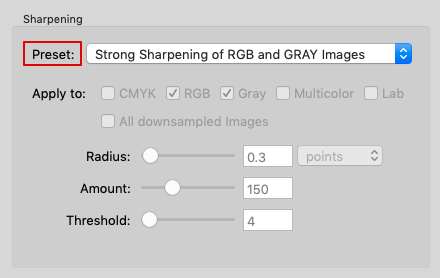
For documents that contain RGB images and already sharpened CMYK images it is recommended to limit sharpening in ZePrA to RGB images.
Note: If transparencies are used in the layout program, it is essential to ensure that there is no transparency reduction, as RGB data is inevitably converted to CMYK if the RGB image is affected by transparent objects. Transparency reduction is mandatory when creating PDF/X-3 files, whereas transparency is explicitly allowed in PDF/X-4 files. If all RGB images are sharpened in ZePrA, the transparency reduction, should also take place in ZePrA.