The spot color module of ZePrA allows spot colors of PDF files to be converted accurately into CMYK, RGB or Multicolor color spaces. It requires a spot color license, which is included in ZePrA XXL, but can also be purchased as an Add-on module.
The spot color module
- is part of ZePrA XXL, including a Multicolor license.
- is available as an Add-on for ZePrA (requires a spot color license).
- is part of the Multicolor Add-on (requires a Multicolor license).
Spot Color Libraries
Spot Color Libraries and spot colors can be clearly managed in ZePrA’s spot color module. It can be opened with a click on Spot Color Libraries in the sidebar.
Here libraries can be created, added, viewed and customized. Individual spot colors can be edited, imported or measured. For example, spot colors from color fans can be measured with a spectrophotometer or Lab values can be entered manually. Color tables with spot colors can also be imported. Supported formats are Named Color ICC profiles, Photoshop ACO color tables, Adobe ASE color tables (from InDesign or Illustrator), text files in CGATS format or CxF files, such as CxF/X-4. You can import your PantoneLIVE color fans stored in the cloud using the PantoneLIVE button.
Note: PantoneLIVE® from X-Rite is a cloud solution for digital storage of spectral spot colors. For using PantoneLIVE, licenses for the spot color module of ZePrA and for PantoneLIVE from X-Rite are required. Under My X-Rite you must unlock your licenses for use in ZePrA. For information on how to do this, see PantoneLIVE.
Both Lab and spectral color values are supported. Spectral measurement data are to be preferred, as they give the best results internally.
For more information about spot colors and spot color libraries, see:
Converting spot colors to pixel-based formats: Spot colors from image files (ZePrA supports the pixel formats TIFF, PSD and PSB) can be converted by generating the spot colors as alpha channels with spot color attribute.
Without spot color module: The alternative replacement colors specified in the PDF file are used to convert spot colors to the target color space, resulting in reduced quality. For more information, see Working without the Spot Color Module.
Note: In many cases, standard conversion without the use of a custom spot color library will not result in a sufficiently good spot color reproduction or a good printing replacement process color.
Retain user-defined spot colors: Maintaining custom spot colors is critical to print production. For example, in packaging printing, this is necessary to preserve areas for die cut, braille, varnish, fold and crop marks.
Spot Color Processing – The Classic Method
Normally, spot colors (DeviceN colors without CMYK components) are resolved and converted into the target profile. The replacement color (Alternate Color Space or replacement color in the PDF) that is assigned to each spot color in the PDF is used. The PDF alternate color space for a spot color is usually specified in CMYK or Lab and is specified in the PDF-creating graphics or layout application (for example Adobe Illustrator, InDesign or QuarkXPress).
By using the appropriate settings, ZePrA performs a DeviceLink conversion from the replacement color to the target color space. Nevertheless, conversion with the replacement color value is a rather inaccurate solution, especially if the replacement color for the spot color is specified with device-dependent CMYK values. But even if the replacement color is defined by a measured Lab value, the ICC color conversion results in a color conversion that is mostly not sufficiently accurate and above all not well printable.
Example: The spot color PANTONE 266 C of a PDF document has an alternate color value of CMYK = 70/81/0/0. Printed in high-quality offset printing on coated paper according to ISO Coated V2, these CMYK process color values would produce a dark violet color that is 32.7 DeltaE-76 or 9.8 DeltaE-2000 away from the actual spot color (see screenshot). The color lies outside the printable color gamut and is therefore not printable in four-color offset printing.
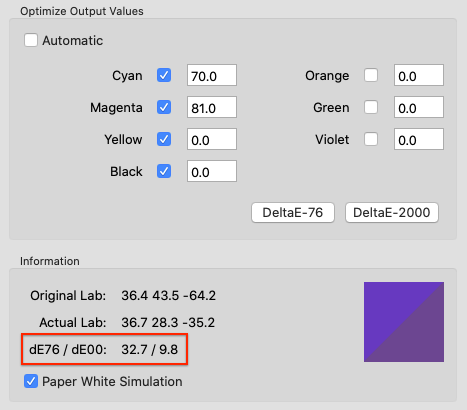
The same spot color with the same PDF replacement color value would also only be reproduced with a large color error of approx. 9 DeltaE-2000 in a Multicolor printing system with 7 colors, which could simulate the spot color very well. In our example, a conversion via a stored CMYK replacement color value will therefore lead to an extremely unsatisfactory color reproduction in both printing processes.
Working with spot colors
An exact conversion of spot colors requires color libraries with correctly measured spectral color values on the one hand, and additional DeltaE minimization on the other. With a DeltaE minimization, our example colour PANTONE 266 C in the Multicolor 7C printing process could even be reproduced exactly without color errors (see screenshot).
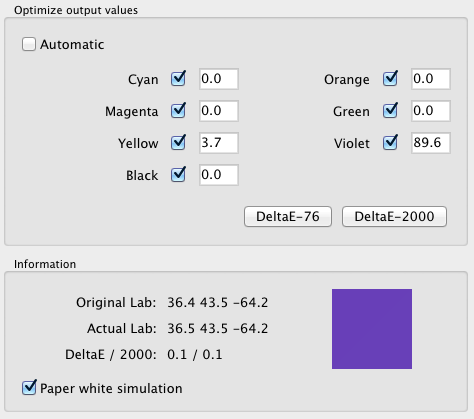
Often several Spot Color Libraries are created for identical spot colors because it is necessary to use separate and optimized color values for different substrates or printing processes.
Spot Color Libraries can use measured gradations of spot colors, so that gradations of the spot color can be reproduced optimally (for example, the 50% value of a spot color).
In order to better calculate overprint simulations, the measured values can be stored spectrally (also spectrally on black color). Then the calculation is done with an intelligent spectral color mixing model.
ZePrA is able to maintain overprinting properties if this is possible.
For elements consisting of a mixture of spot colors and other process colors, the color appearance is simulated in the best possible way after the spot color has been resolved.
When converting to the target color space, as few process colors as possible can be used while still maintaining the smallest possible visual color difference. In our example, the optimal solution is to use only the violet process color (see screenshot) and still achieve a color error of only 1.0 DeltaE-2000.
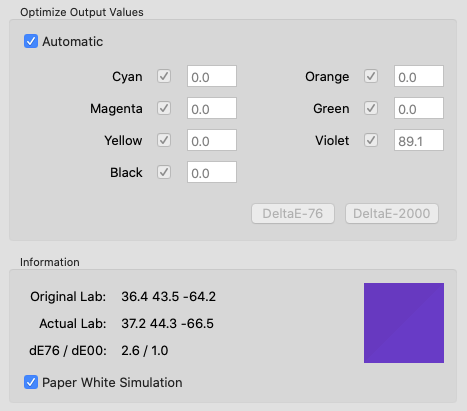
Spot colors can be converted to a desired target value (for example, a process color) regardless of the smallest possible DeltaE. This is necessary for texts or barcodes, among other things.
Spot colors can be excluded from a conversion, for example when spot colors are used as crop marks, gloss varnishes or braille characters.