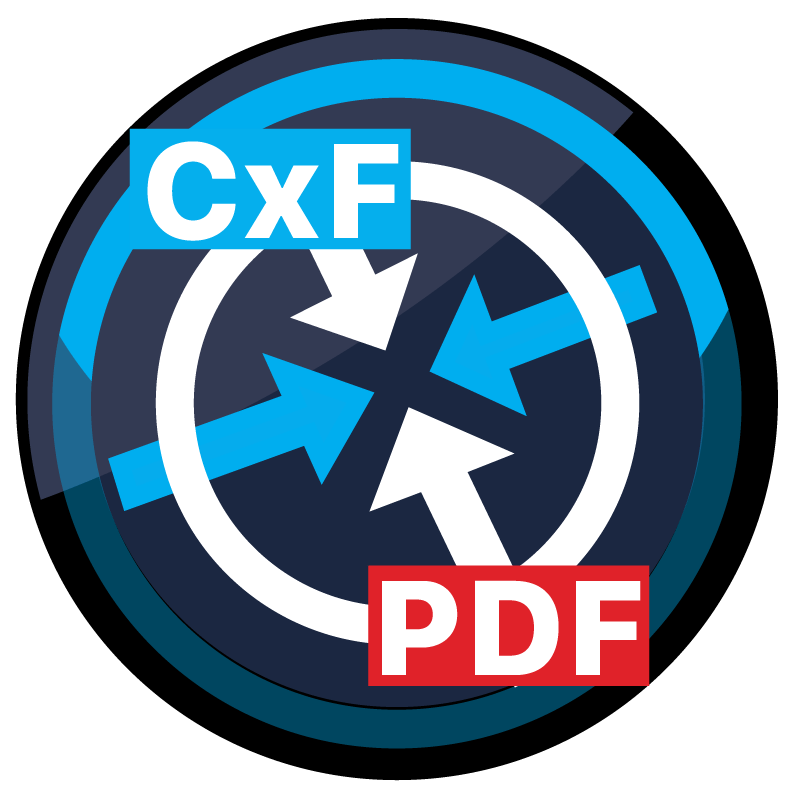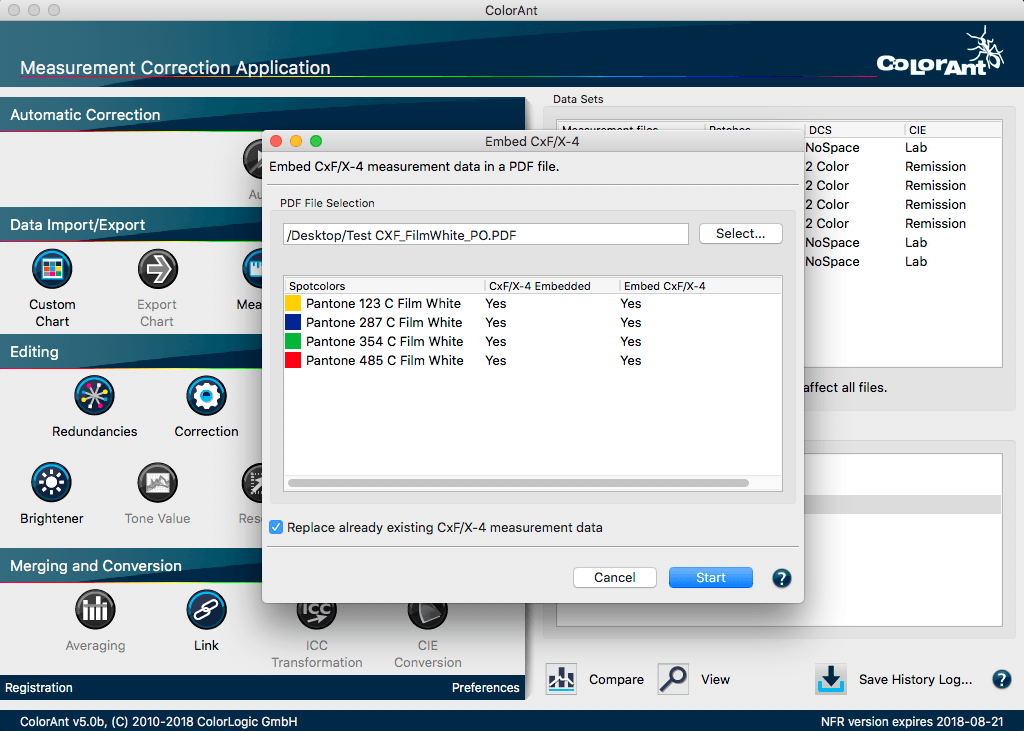
Embed CxF/X-4
Embed CxF/X-4 allows to embed spectral measurement data of spot colors (compliant with CxF/X-4) in a PDF file so that other CxF/X-4 compatible tools (e.g. ZePrA) are able to extract or use this data. The embedding is in accordance with PDF 2.0 and CxF/X-4 specifications.
Note: Only available in ColorAnt L
Procedure
- Select the CxF/X-4 measurement data in the Data Sets panel in ColorAnt and open the Embed CxF/X-4 tool from the sidebar. Single or multiple measurement data files can be selected.
Note: If the measurement data file is not compliant with CxF/X-4, the tool is grayed out. - Select a PDF/X file with spot colors to embed the selected measurements into. Only a single PDF file can be selected.
- Once the PDF/X file is opened, the tool lists all spot colors of the PDF file, checks for spot color names that fit those of the CxF/X-4 measurement data and warns in case of conflicts. The data will only be embedded if the spot color names of the PDF file fit those of the CxF/X-4 file.
- Click Start.
Note: The spectral data needs to be compliant with the three CxF/X-4 spot color conformance levels:
- CxF/X-4b single patch characterization (if only the full tones of spot colors are available)
- CxF/X-4a single background characterization (full tone and gradient on white)
- CxF/X-4 full characterization (full tone and gradient on white and black)

Embed CxF/X-4 data in PDF files
Replace already existing CxF/X-4 measurement data: Is only enabled when CxF data is already available in the PDF file, otherwise, it is grayed out. If the checkbox is activated, existing CxF data in the PDF will be replaced by new data.
Requirements
- Spectral measurement data must be available for the selected spot colors. Lab data is not supported in the CxF/X-4 format.
- At least the full tone has to be available. Otherwise, the tool is grayed out.
- Test chart files with typical CMYK, RGB or Gray color spaces are not supported.
- Only PDF files with Output Intent are allowed as the CxF data will be embedded in the output intent.
Note: PDF files can have an output intent without being PDF/X compliant. If a selected PDF file has no output intent a warning message will indicate that this file is not suitable and the Start button will be disabled.
5. The PDF file must contain spot colors otherwise embedding is not be possible (e.g. the Start button is disabled).