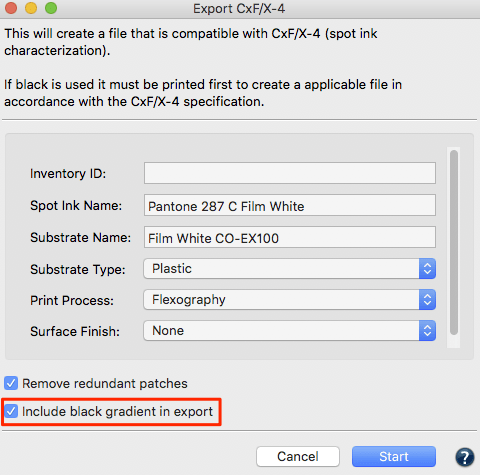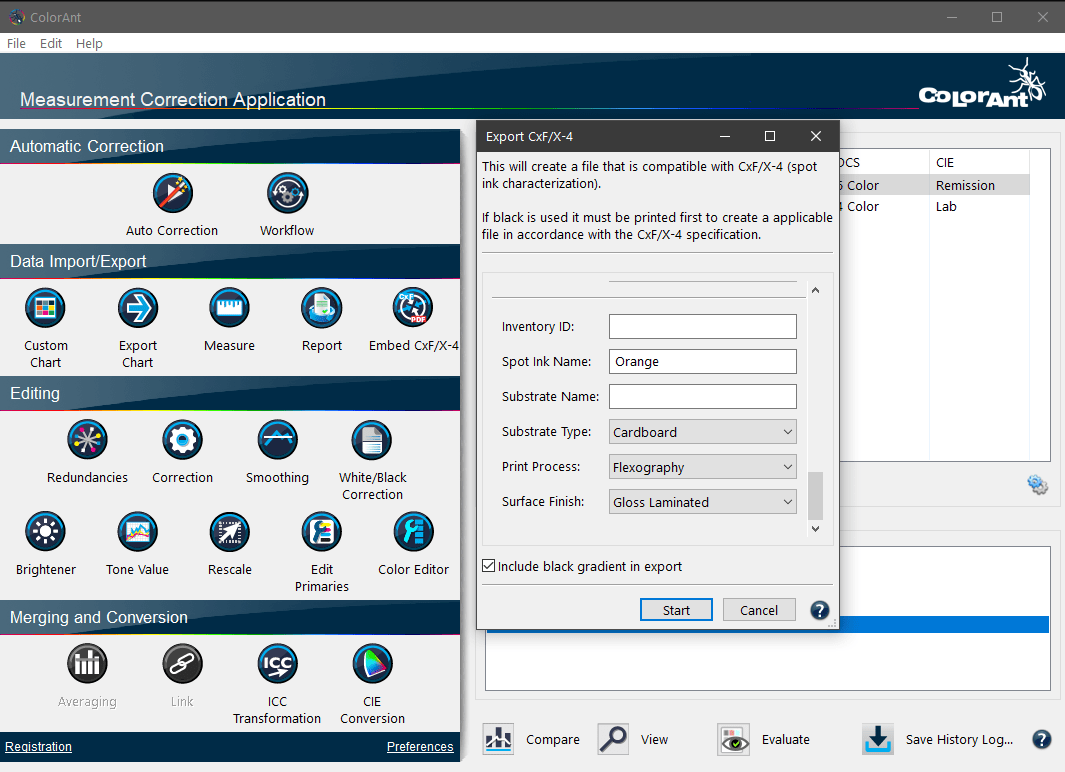
Exporting a CxF/X-4 file from ColorAnt
The function Export CxF/X-4 exports spectral data as a Color exchange Format (CxF/X-4) compatible file. It can be found under File > Export CxF/X-4.
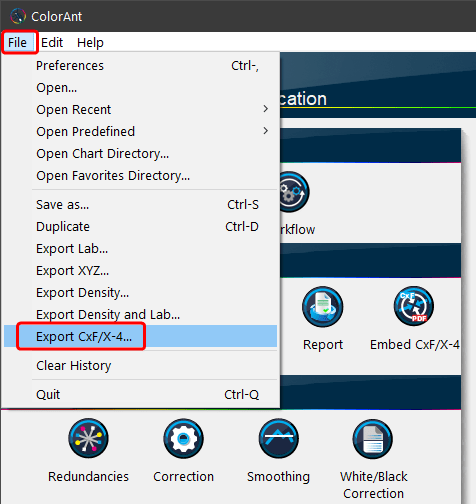
CxF files are used to communicate colors in a vendor-neutral way. CxF/X-4 has been an ISO standard since 2015 and is designed to define spot colors by measuring and storing spectral information of inks and colors on the substrate or process black. These spectral definitions allow for better proofing and reproduction of spot colors in color management systems. CxF/X-4 files can be loaded as a spot color library in ZePrA.
Procedure
- Open the spot color measurement file to be exported as a CxF/X-4 file (e.g., spectral measurement data of a test chart or any other measurement data with spot colors).
Note: The file must contain device data (DCS data) and CIE spectral data. Neither Lab data nor pure spot color measurements without any percentage values are sufficient. - Select File > Export CxF/X-4 to open the CxF/X-4 export dialog.
- Specify all relevant data such as Substrate Name, Substrate Type, Print Process and Surface Finishing.
Note: These metadata are optional, but can be advantageous when using the CxF/X-4 file in other programs.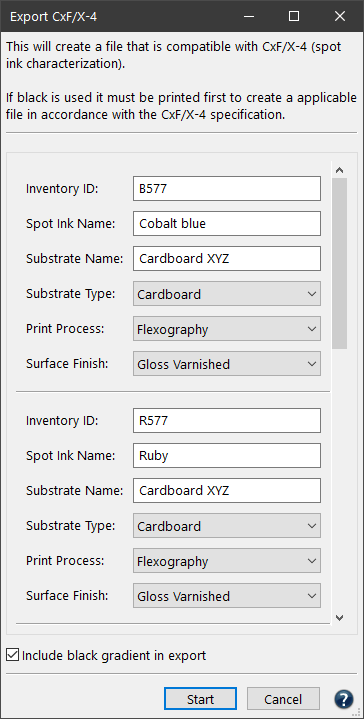
- Click on Start to export the file in CxF/X-4 format.
Notes:
- CxF/X-4 only refers to the characterization of spot colors. Therefore, only the full tones of each primary color (except black), overprint information of the corresponding color on black and hues are considered. So, when exporting a complete IT8-4 CMYK test chart, it will result in 102 color patches for CMY.
- Redundancies are automatically removed when the data is exported.
Include black gradient in export: By activating the checkbox, the black gradient is also exported.
Typically, when exporting CxF/X-4 data from a complete test chart, only 100% black and overprinting spot colors with 100% black are included, but not the black gradient. However, adding the black gradient can be convenient if the black information from the CxF/X-4 data is to be used in other tools (e.g., in Edit Primaries).
Note: Although the CxF/X-4 specification does not explicitly prohibit including the black gradient, the original idea is to specify spot colors, not black. Therefore, activating the checkbox can lead to incompatibilities with programs from other manufacturers.
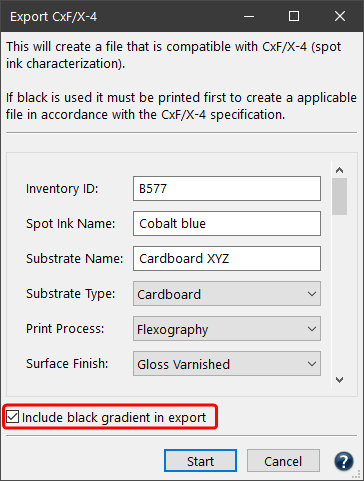
CxF/X-4 relates to spot color characterisation only, the full tone of each primary color except black, tints and overprints of the respective color with black are saved.
As a result, if you export a complete iT8-4 CMYK test chart it ends up with 102 patches for CMY.
Remove redundant patches: A feature to automatically optimize and remove redundant color patches is available with the Export CxF/X-4 (to save CxF/X-4 compatible measurement values). If the checkbox Remove redundant patches is activated all required color patches will be saved only once in the exported CxF/X-4 file, avoiding duplicates.
Note: Color patches within a gradient are automatically sorted according to their measurement values. This correction of “wrong” primary gradients is intentional since wrong primaries can lead to various other problems.
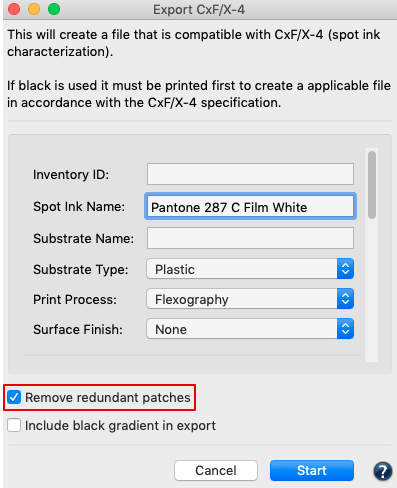
Include black gradient in export: Also exports the black gradient. Typically, when exporting CxF/X-4 data from a complete test chart, only 100 % black and overprinting spot colors with 100 % black are included, but not the black gradient. However, including the black gradient can be convenient if you want to use the black information from the CxF/X-4 data in other tools (for example, under Edit Primaries).
Note: The CxF/X-4 specification does not explicitly prohibit saving the black gradient, but the original idea is to specify spot colors, not black. Therefore, activating the checkbox can lead to incompatibilities with programs from other manufacturers.