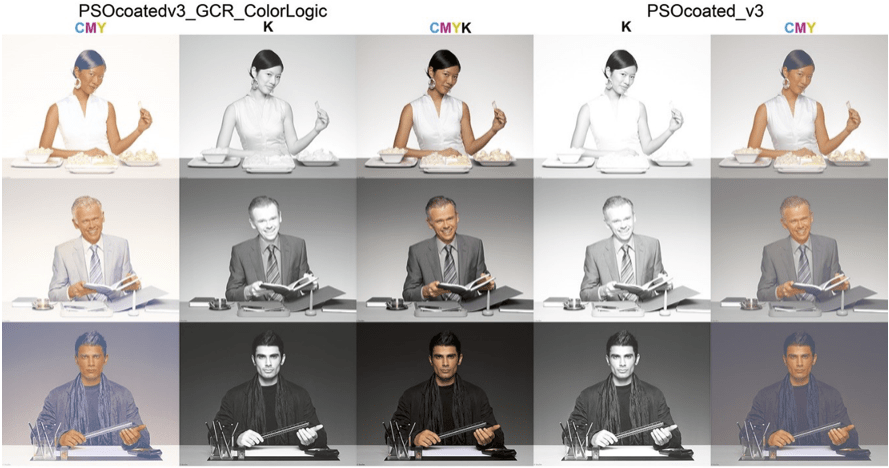This profile is an alternative to the ICC profile PSOcoated_v3 from ECI. It is based on FOGRA51 characterization data and offers optimized printability for neutral image areas.
Why use ColorLogic’s version?
Good printability in offset printing requires optimized GCR settings (Gray Component Replacement) and a fine-tuned balance of K and CMY in separated images. When RGB images are converted to CMYK using ICC profiles the GCR settings are fixed in the CMYK printer profile and specified during ICC profile generation.
.
GCR settings of the ECI profile ‘PSOcoated_v3.ICC’ vs. ColorLogic’s PSOcoated_v3_GCR_ColorLogic profile
1) Neutral images are printed more stable: Maximum GCR in neutrals
The original ECI profile features a medium GCR which is similar in both neutrals and skin tones. In contrast, ColorLogic’s profile has a maximum GCR in neutrals but is reduced in tertiary colors like skin tones. This GCR strategy combines the best of both worlds: A maximum GCR for neutral colors to prevent color casts as far as possible or unstable gray balances during printing. A medium GCR for skin tones that prevents grayish skin tones if the black is too strong.
2) More stable printability for light image areas: Black starts at zero
When using ColorLogic’s profile black starts immediately at zero and replaces similar CMY values. This stabilizes areas of light neutral colors. RGB images which contain neutral vignettes or drop shadows from gray to white will be printed more stable.
Links and Downloads
- Download ColorLogic’s printer profile: PSOcoatedv3_GCR_ColorLogic.icc
- Download FOGRA51 characterization data
- Information and download of ColorLogic’s CoPrA.
Information on Roman16 Images for the evaluation of color management workflows