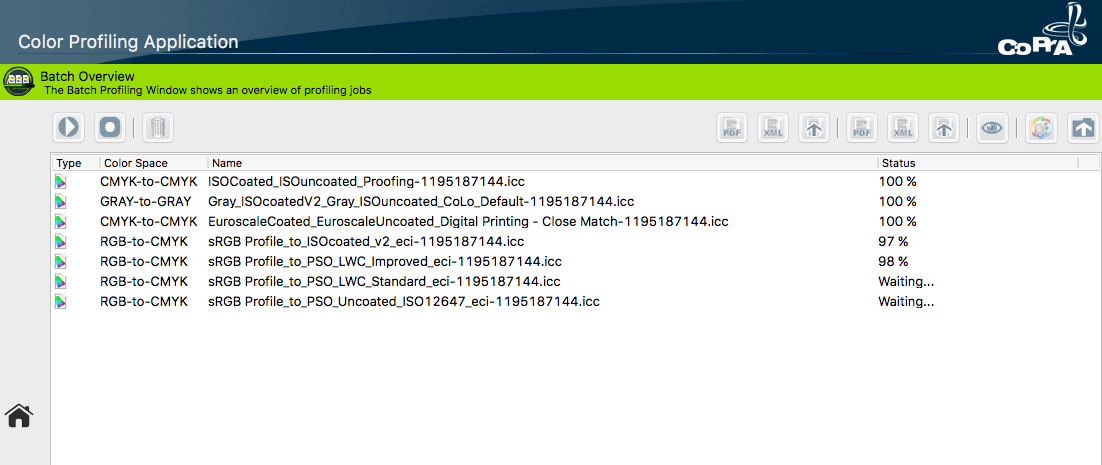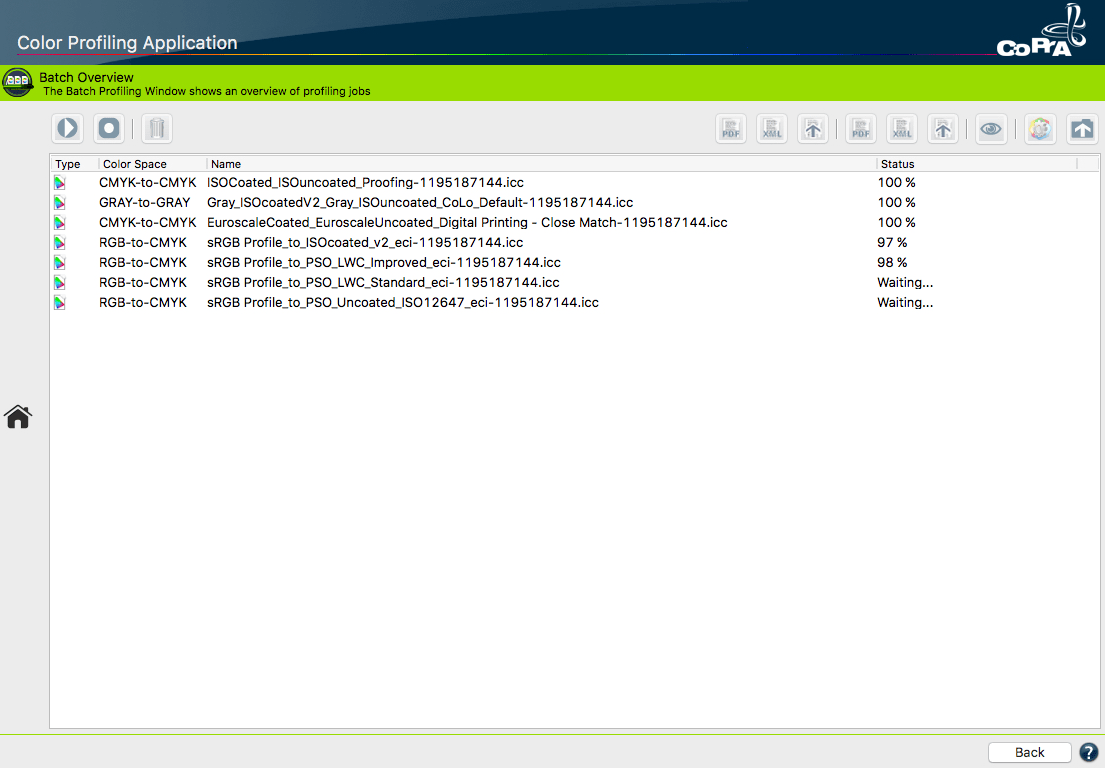
Batch Overview
While a profile is calculated, the next measurement data can be loaded, the profiling settings can be customized or different settings of a profile can be prepared. All profiles that are calculated appear in the window Batch Overview and are processed in order. Users can continue working while CoPrA processes the list.
Profiles will appear automatically in Batch Overview when profile creation begins, for example when recalculating DeviceLink profiles.
Three buttons on the upper left of the window start or stop the calculation of profiles or remove profiles from this view.
The upper right tool set:
- PDF and XML: Create PDF or XML reports (XML reports require CoPrA L or higher)
- Open Report: Opens existing reports
- Create preview profile: Subsequently creates preview profiles
- Show in Profile Manager: The selected profile is opened directly in Profile Manager
- Show in file manager: Opens the location of the profile
The actions can also be accessed by right-clicking on a profile for a contextual menu.
The column Status displays the progress of the profile processing.