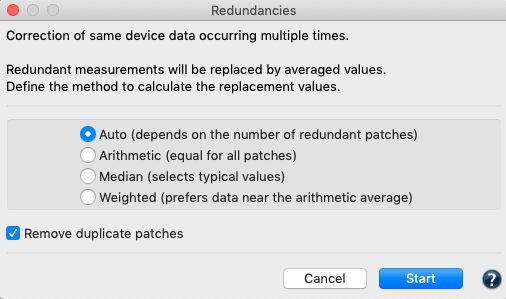
Redundancies
Redundant color patches can cause errors when creating profiles, especially if they have very different measurement values.
The Redundancies tool corrects the measured values of multiple color patches by averaging the redundant values. Corrected redundant color patches then have identical values.
The methods for correcting redundant color patches are the same as in the Averaging tool.
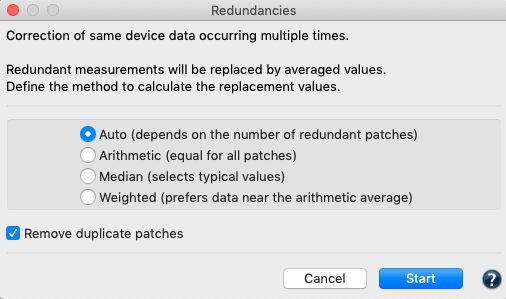
Auto: Different methods are used depending on the number of color patches. It is therefore quite possible that some color patches are processed with a different method than others. If there are two identical color patches with differing measurement values and one of the measurement values is recognized as an outlier, this method automatically selects the plausible color value.
For more than three color patches, the Weighted or Median methods are used. If there are a large number of measured values, both the Median and the Weighted methods consider values that are far apart to a lesser extent for averaging.
Note: Color patches within a gradient are automatically sorted according to their measurement values. This correction of “wrong” primary gradients is intentional since wrong primaries can lead to various other problems.
As the most intelligent method, Auto is preferable to the other methods.
Arithmetic: For the arithmetic averaging of values of several color patches, i.e. the average of the measurements (if, for example, only two color patches are to be averaged).
Median: Is a statistical method and denotes a boundary between two halves. The median is the “middle value” of a sorted list of numbers. Half of the numbers in the list are smaller and the other half of the numbers are larger than the median.
Weighted: Calculates a weighted mean value, i.e. a mean value to which some values contribute more than others. Outliers can be considered to a lesser extent for averaging.
Remove duplicate patches: Removes multiple color patches. First the average color value is calculated, then all but one identical color values are removed.
Note: The Redundancies tool can be used to average emissive data, such as multiple spectral measurements of a light source stored in a measurement file without DCS data. If the measurements are spectral, the averaging is performed on the spectral data.

